DIGITAL WORK INSTRUCTIONS FOR STANDARD OPERATING PROCEDURES
DIGITAL WORK INSTRUCTIONS FOR THE SHOP FLOOR
Capture and Process Knowledge in a Structured Way
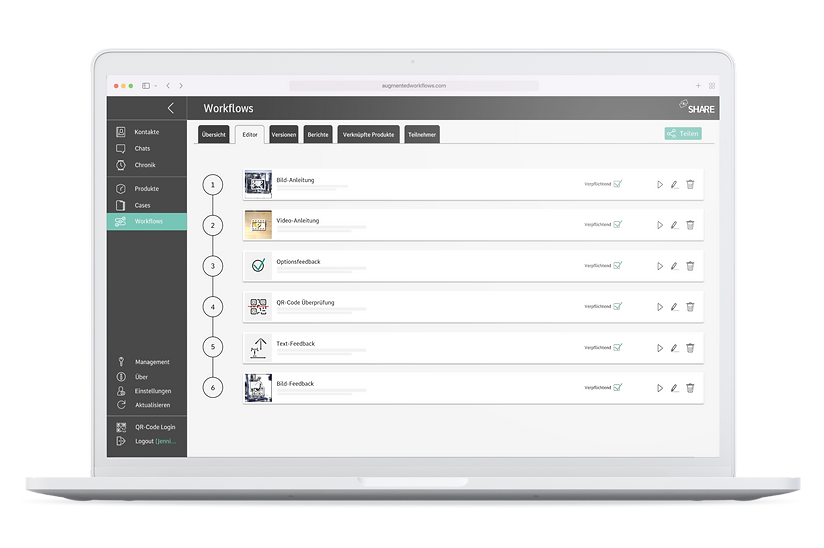
Intuitiv & Device-Agnostic
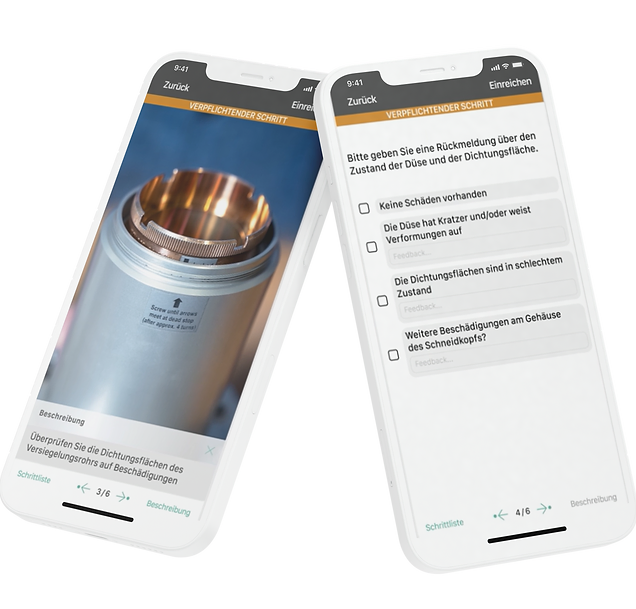
Keep Overview and Initate Optimizations
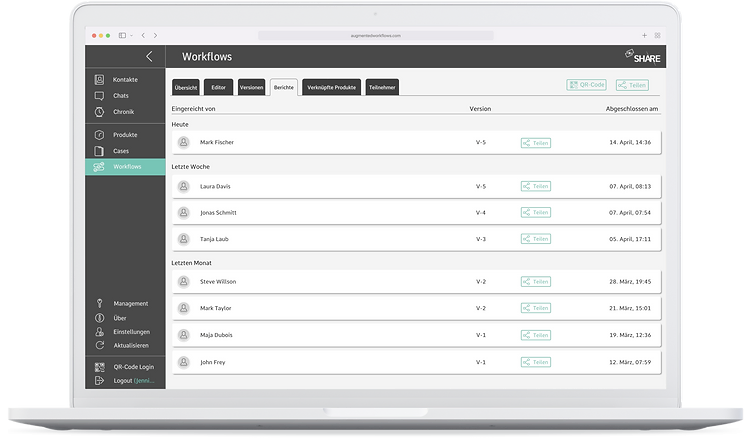
Capture and Process Knowledge in a Structured Way
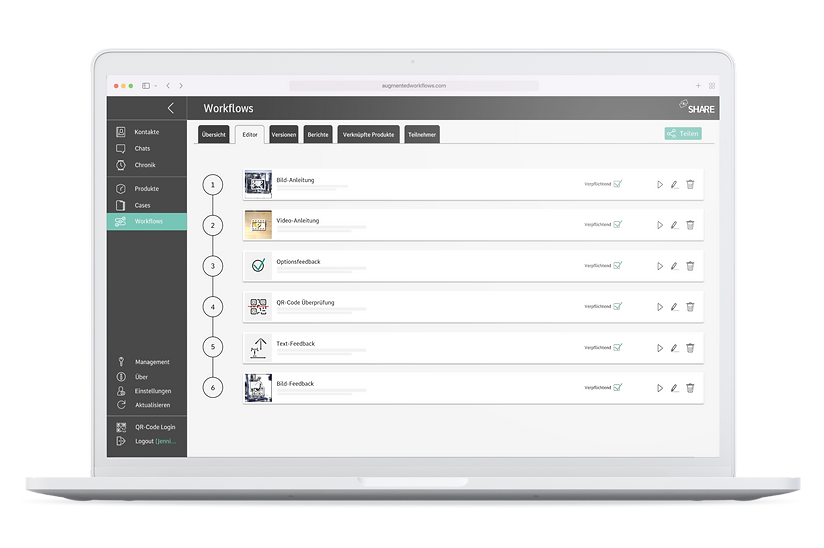
Intuitiv & Device-Agnostic
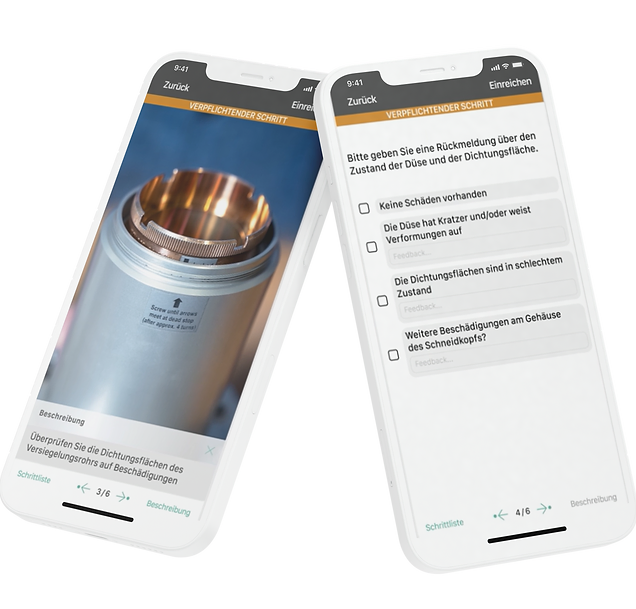
Keep Overview and Initiate Optimizations
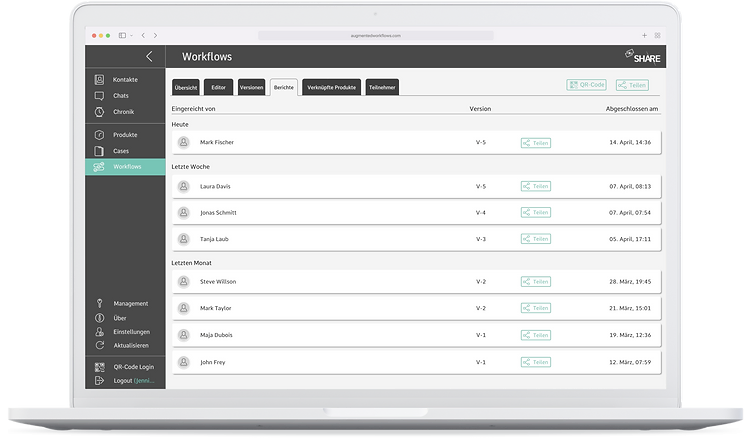
FEATURES OF WORK INSTRUCTIONS TO ENSURE THE QUALITY OF MANUAL PROCESSES
Drag & Drop Editor
Create work instructions, forms, or checklists for manual, recurring tasks quickly and easily.
Releasing & Versioning
Created instructions can be versioned and released by authorized users.
Accessible Directly at the Machine
Make instructions accessible directly at your machines by using Auto-ID technologies such as QR codes or NFC tags.
Planning of Maintenance & Repairs
Assign planned activities to your technical personnel & assets. Link specific instructions to your digital machine file.
Push Notifications
As soon as new instructions are available, all users are automatically informed.
Reporting
Systematically evaluate the usage statistics and feedback on your instructions.
AREAS OF APPLICATION AND ADDED VALUES OF STEP-BY-STEP GUIDES
For inspections and planned maintenance
For assembly work and setup processes
In technical training and employee onboarding
Improve Overall Equipment Effectiveness (OEE)
Enable shorter throughput times
Accelerate the onboarding of employees and simplify the acquisition of knowledge about complex machines & processes
Ensure process reliability through interactive instructions with images, videos or QR code scans
Reduce failure frequencies by constantly providing up-to-date instructions
Create a culture of continuous improvement through data-driven insights
HOW WOULD YOU LIKE TO USE DIGITAL WORK INSTRUCTIONS IN YOUR COMPANY?
DISCOVER INNOVATIVE PROCESSES




Workflows: Just-in-time knowledge for the next generation



