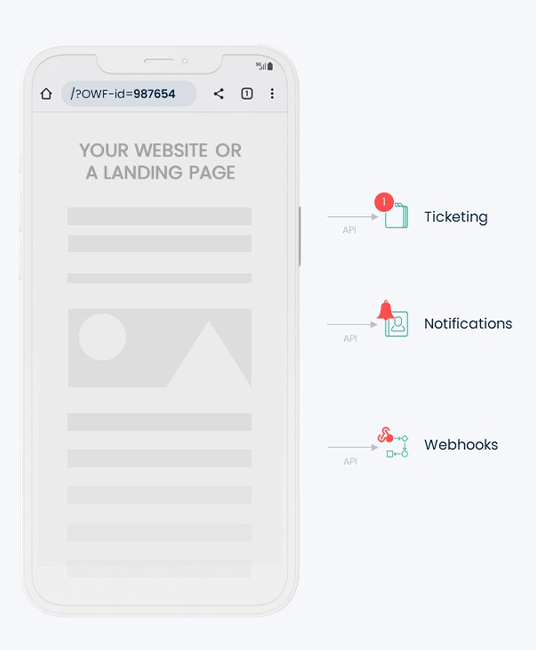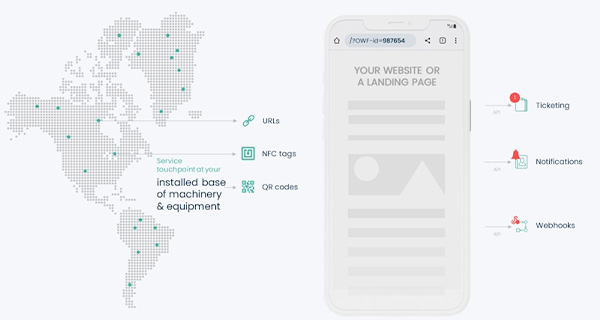KNOWLEDGE ON DEMAND WITH THE SERVICE ACCESS POINT
MOBILE CUSTOMER PORTAL WITH SELF-SERVICE AND REMOTE SERVICE OPTIONS
In this way, self-service and remote services complement each other to create the perfect service experience!






TURNING THE SERVICE ACCESS POINT INTO A DIGITAL MACHINE FILE
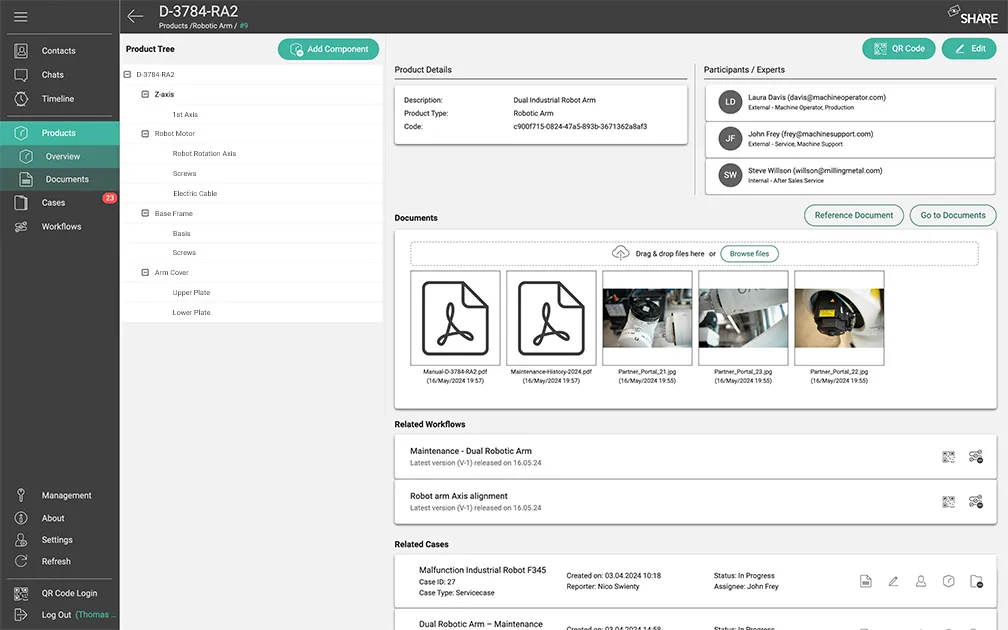
PROVIDING INFORMATION ON THE INSTALLED BASE
API
Integration
Connection e.g. of ERP systems to synchronize asset master data in oculavis.
CSV
Import
Preparing and importing a csv file with existing asset data.
Creating Assets
Manually
Using the integrated asset management in oculavis is convenient and easy.
OFFERING SERVICES TO USERS WITHOUT AN APP
But what happens, for example, if a user wants to start a service process via a QR code on a machine?
A standardized web component can link to a landing page after scanning a QR code or NFC tag to enable a simple entry channel and to allow the creation of a service ticket with image and video attachments.
This allows service requests to be directed and pre-qualified in a targeted manner. A visual assistance call can be initiated from the helpdesk to assess the situation on-site and initiate the next steps, such as sending spare parts or, ideally, directly solving the problem with the machine or system.
PROVIDE SMART SERVICES FOR YOUR INSTALLED BASE
Scan the QR code or NFC tag with a smartphone.
Select machine type and issue, e.g. malfunction.
Describe the problem and add pictures or videos.
User is verified via his e-mail or cell phone number.
Service case is created in oculavis SHARE and assigned to the responsible expert / team via smart ticket routing.
End customer is contacted via visual assistance or receives a digital step-by-step guide as self-service.
READY TO LEARN MORE?
We look forward to the exchange!
DISCOVER INNOVATIVE PROCESSES