MANAGEMENT AND CONFIGURATION
FLEXIBLE CONFIGURATION TO SUIT YOUR PROCESSES

Flexible and customizable data models tailored to your unique work procedures streamline complex business processes and cater to diverse use cases.
Empower customers with visual support for their equipment, pre-defined reporting, and personalized digital work instructions. Easily tailor the configuration to fit your specific needs and processes.
With the oculavis API, any other IT systems can be integrated into smart processes
CUSTOM USER TYPES AND USER GROUPS FOR MAPPING ORGANIZATIONAL STRUCTURES
INTERNAL USERS
Per definition, your own employees are created as internal users who regularly work with oculavis in smart service or connected worker applications. For example, these users create cases or digital work instructions, plan visual assistance calls, or are assigned as experts for machines, plants, and systems.
EXTERNAL USERS
End users of machines, plants, and systems can be included as external users. The same applies to other stakeholders such as suppliers or service providers who require access to tickets, work instructions with step-by-step guides, or the service history of an asset.
Thanks to custom roles and permissions, external users only ever see what they are supposed to see!
GUEST USERS
Users can also interact with the smart service and connected worker platform oculavis without an account. For example, tickets may be created via web forms or guests can be invited to an AR-powered visual assistance call via SMS or email, even without a login and an app installation.
TEAMS
Teams are user groups that can be used to map organizational structures. This makes it easy to separate departments, responsibilities, or regions and assign authorizations at team level.
CUSTOM USER TYPES AND USER GROUPS FOR MAPPING ORGANIZATIONAL STRUCTURES
INTERNAL USERS
Per definition, your own employees are created as internal users who regularly work with oculavis in smart service or connected worker applications. For example, these users create cases or digital work instructions, plan visual assistance calls, or are assigned as experts for machines, plants, and systems.
EXTERNAL USERS
End users of machines, plants, and systems can be included as external users. The same applies to other stakeholders such as suppliers or service providers who require access to tickets, work instructions with step-by-step guides, or the service history of an asset.
Thanks to custom roles and permissions, external users only ever see what they are supposed to see!
GUEST USERS
Users can also interact with the smart service and connected worker platform oculavis without an account. For example, tickets may be created via web forms or guests can be invited to an AR-powered visual assistance call via SMS or email, even without a login and an app installation.
TEAMS
Teams are user groups that can be used to map organizational structures. This makes it easy to separate departments, responsibilities, or regions and assign authorizations at team level.
TEMPLATES FOR CASES AND ASSETS
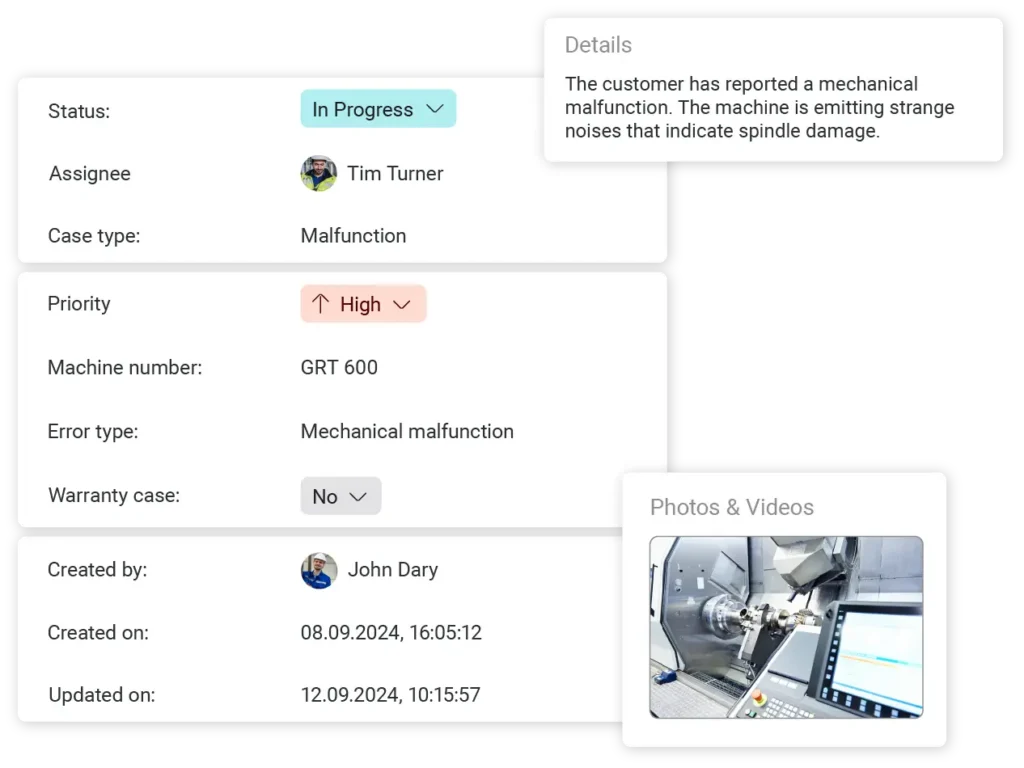
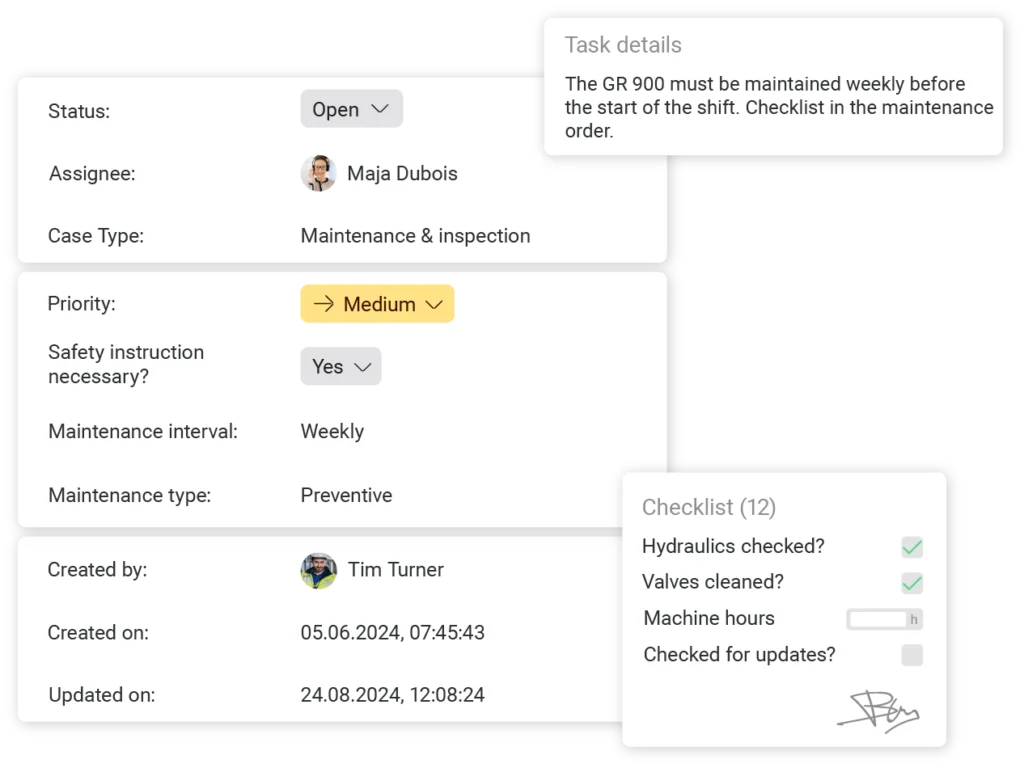

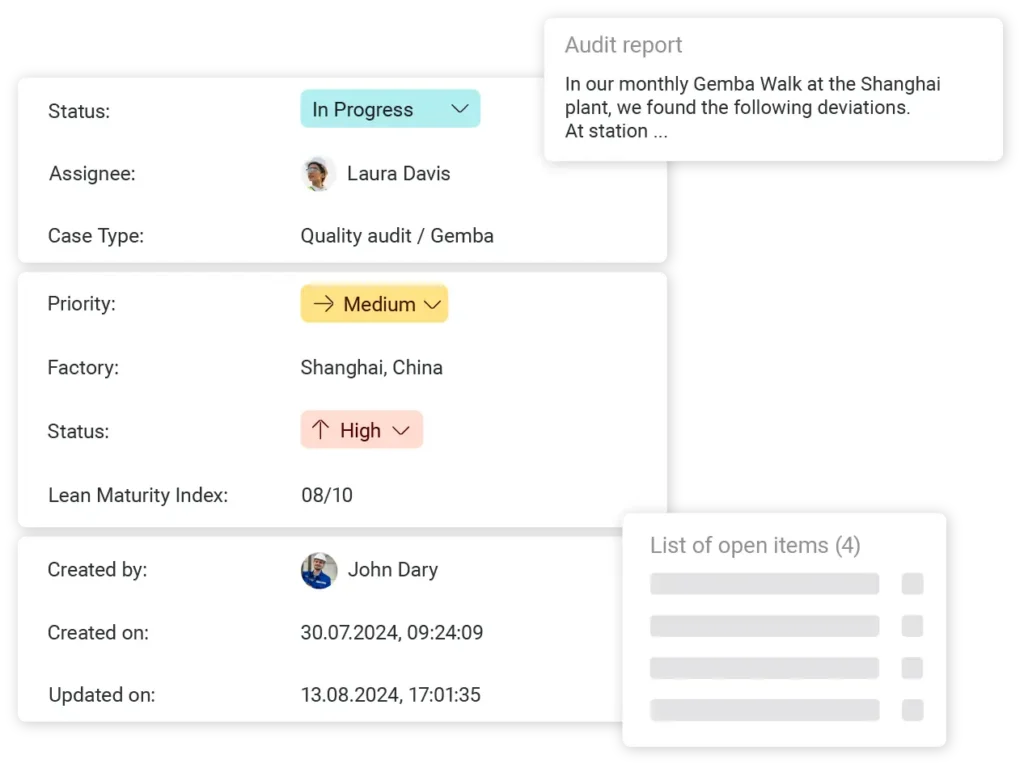
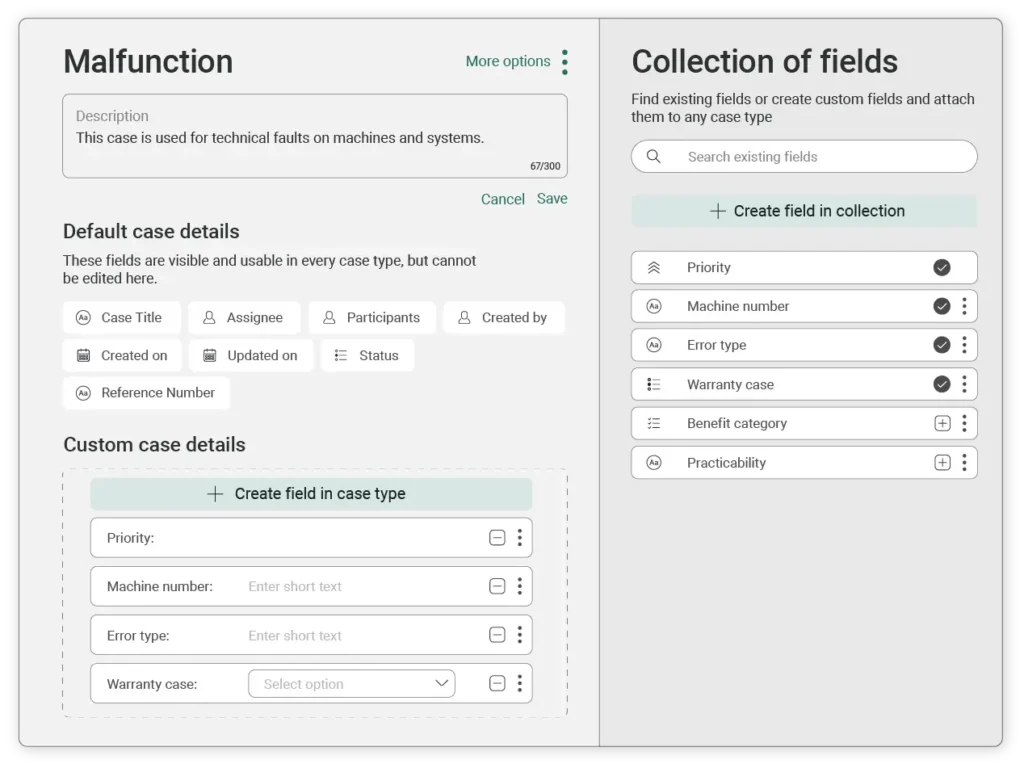
BACKEND CONFIGURATIONS
Modules und Features
- Deactivation of individual modules (e.g. digital work instructions)
- Deactivation of individual features (e.g. video recording or time recording for the execution of instructions can be deactivated or face anonymization can be activated for extended data protection)
White-Label Configuration
- Customization of color schemes, logos, icons or UI strings
- Individual domains for the oculavis web app
- Use of own e-mail server instead of the oculavis standard
Server-Configurations
- Worldwide selection of the location of the application server, global configuration of TURN/STUN and call servers
- Advanced firewall and port settings
Interface and API
- Activation of the oculavis API for programming interfaces
- Activation of standard connectors such as the oculavis plugins for Outlook, Salesforce or SAP
Modules and Features
- Deactivation of individual modules (e.g. digital work instructions)
- Deactivation of individual features (e.g. video recording or time recording for the execution of instructions can be deactivated or face anonymization can be activated for extended data protection)
White-Label Configurations
- Customization of color schemes, logos, icons or UI strings
- Individual domains for the oculavis web app
- Use of own e-mail server instead of the oculavis standard
Server-Configurations
- Worldwide selection of the location of the application server, global configuration of TURN/STUN and call servers
- Advanced firewall and port settings
Interfaces and API
- Activation of the oculavis API for programming interfaces
- Activation of standard connectors such as the oculavis plugins for Outlook, Salesforce or SAP

