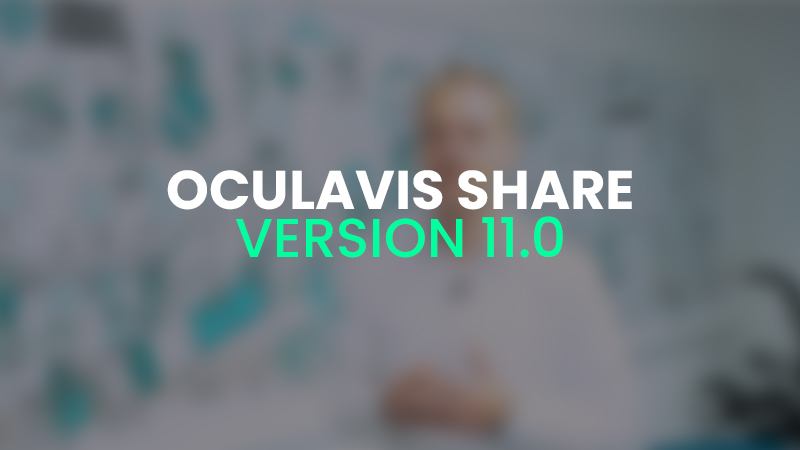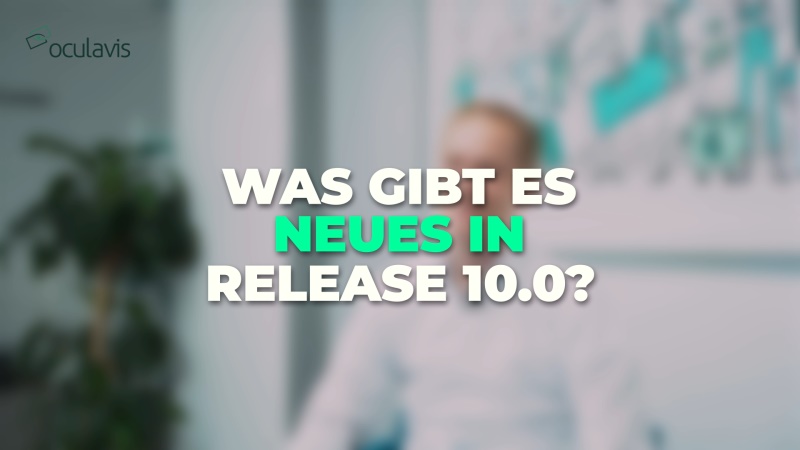RELEASE NOTES AND SUPPORT
oculavis release notes provide information on the features, improvements and bug fixes in each release.
May 5, 2024
oculavis SHARE 15.0
The new release introduces the Next Generation Call UI for Mobile Browser, which offers simplified call joining for guest users, overhauled UI, and portrait mode for more intuitive handling of mobile devices. In-Call Case Side Panel for Web Browser enhances case management with real-time documentation and editing features. Next Generation Cases serves as an extensive ticketing system with advanced filtering and reporting functionalities. We are introducing the product path as a new element of the cases module allowing the integration of complex product paths from ERP systems like SAP. Additionally, we have extended the External User Permission Groups for various use cases to integrate our visual assistance capabilities and enriched the oculavis SHARE API to facilitate enterprise user management.
Overview of all Features & Improvements
- Next Gen Call UI of Mobile Browser Call Application
- Simplified call joining flow, especially for first-time users.
- Overhauled user interface tailored for efficient work of first-time users.
- Supports portrait mode for more intuitive handling of your mobile device.
- The Quick Access Toolbar enables easy access to essential tools.
- Next Gen Cases as an extensive Ticketing System
- Filter, organize, and save views to structure your tasks and organization.
- Integration of product path for optimal asset case relation and filtering.
- Streamlined report layouts for professional reporting to stakeholders.
- Intuitive In-Call Case Side Panel for seamless Integration of Case Management Tasks
- Improved efficiency of in-call case creation for time-pressuring situations.
- Fill out custom case details to document your service task along defined guidelines.
- Review and edit screenshots & videos while guiding the session to capture and save only what is important.
- Write case descriptions during a call to provide your colleagues with summaries of current service cases.
- oculavis API
- Enterprise User Management for managing internal and external user data.
- Listen to oculavis SHARE case events to trigger your processes.
- Deep linking into cases for seamless transfer between applications.
- Retrieve call session data to create customized reports tailored to your business models.
- Mixed Improvements for the Next Gen Call UI Web Desktop Application
- Fullscreen mode for maximized screen size efficiency.
- Quick selection of own media devices.
- Improved flow for in-call participant administration.
December 10, 2023
oculavis SHARE 14.0
The following list provides an overview of the innovations and new features.
Improvements and updates
- Development of the Cases into a complete and flexible Ticketing System
- Create and manage case types with predefined case details to structure use case related metadata.
- Use case types and their details to structure and follow companyorganized processes like classification of errors, estimated times to resolve issues etc.
- Streamlined case list view and first-level filters to efficiently manage and assign cases within your organization.
- Basic email notifications to never miss an urgent case and its updates on your customers’ site.
- Bulk download of all case-specific videos and screenshots.
- Creating cases directly from a product entry and related QR code.
- Redesigned Call UI for Web Application
- New user interface optimized for remote experts.
- Faster access to visual assistance tools such as AR annotation features and freezing the video.
- Enlarged and cleaned up collaborative main view for optimal focus during remote use cases.
- Adjust the size of additional video streams for your optimal use case setup.
- Improved call email notifications to never miss your scheduled sessions.
- New Salesforce Connector
- Plan, manage and execute visual assistance calls directly out of your Salesforce ticketing system environment.
- Easy access to created screenshots and videos via direct deep linking to the related oculavis case supporting Single-Sign On.
- oculavis API
- Create external users and product instances including product participants and classification of product experts through external systems via our Partner API.
- Various improvements
Further general and security improvements were also made within the software.
July 1, 2023
oculavis SHARE 13.0
With version 13.0 we extend the functionality of the Visual Assistance Call. Mobile call participants can now share their screen, the web application allows the background to be blurred for more privacy, and SMS invitations to a visual assistance call are available. In addition, the Outlook add-in is now available as a white label option and can be used in connection with SSO (Single Sign-On). In the following, we have listed the new functionalities.
The following list provides an overview of the innovations and new features.
Improvements and updates
- Multi-Session Call
- The active speaking participants are now displayed in the side peer panel.
- Internal users can edit future, upcoming, and past calls with or without a past session in the SHARE Timeline view for full flexibility in rescheduling events.
- The web application allows to blur the background in the video call.
- New designs in buttons and colors.
- Mobile call
- Screen sharing in the mobile app.
- iOS: Change manually the video quality settings.
- Integration and REST-API
- Improved documentation for more user friendly usage.
- Outlook Add-In
- Version 13.0 supports the Outlook-Add-In with single sign-on and is now also available for white label customers in their corporate design.
- Various improvements
Further general and security improvements were also made within the software.
April 28, 2023
oculavis SHARE 12.0
With version 12.0, we are expanding the functionality of the Visual Assistance Call on the one hand and the possibility to integrate oculavis SHARE into existing systems and processes on the other. In addition, the Outlook add-in for easy scheduling of Visual Assistance Calls is now available. An installation guide for the Outlook add-in can be found in the user manual. In the following, we have listed the new functionalities.
The latest user manual can be downloaded via this link.
The following list provides an overview of the innovations and the integration options.
Multi-Session Call
- Multi-Session Call
- Visual Assistance calls can be reopened: for regular, recurring appointments, such as maintenance, audits, etc., a past Visual Assistance Call can be reopened with the same group of participants.
- Display of missed Visual Assistance Calls in the timeline.
- Display of all sessions of a Visual Assistance Call in the timeline.
- Call Modul Improvements
- Out-of-Call navigation (Mobile): On mobile devices for iOS and Android, a picture-in-picture mode can now be activated – e.g. open and write chat messages while continuing to watch the video stream picture-in-picture.
- Chat-Overlay: Redesign of the chat overlay in call for iOS devices in order to better see and hide incoming messages.
- Call-Chat for externals: An external user can now also write text messages via chat within the Visual Assistance Call.
- In addition, further video stream quality optimizations have been made.
- REST API – version 2.0
An external system can be connected to oculavis SHARE via the REST API in order to create Visual Assistance Calls and cases from external systems. In version 2.0 the REST API has been extended by the following functionalities- Visual Assistance Calls associated with a case and chat messages associated with a Visual Assistance Call can be queried and transferred.
- oculavis SHARE can inform connected systems about events that have occurred, e.g. that a Visual Assistance Call has ended or that a new document is available.
- The REST API has extensive How-To documentation.
- Outlook Add-In
With version 12.0 it is possible to schedule an appointment in the daily business tool Microsoft Outlook and synchronize it automatically with a Visual Assistance Call in oculavis SHARE. The usage is simple. You open Outlook, set an appointment, and start the Visual Assistance Call via the provided link in the calendar invitation.
- Various improvements
Further general improvements and optimizations were also made within the software.
Do you need support?
Submit a support request and contact our customer service.
oculavis SHARE V15
May 5, 2024
oculavis SHARE 15.0
The new release introduces the Next Generation Call UI for Mobile Browser, which offers simplified call joining for guest users, overhauled UI, and portrait mode for more intuitive handling of mobile devices. In-Call Case Side Panel for Web Browser enhances case management with real-time documentation and editing features. Next Generation Cases serves as an extensive ticketing system with advanced filtering and reporting functionalities. We are introducing the product path as a new element of the cases module allowing the integration of complex product paths from ERP systems like SAP. Additionally, we have extended the External User Permission Groups for various use cases to integrate our visual assistance capabilities and enriched the oculavis SHARE API to facilitate enterprise user management.
Overview of all Features & Improvements
- Next Gen Call UI of Mobile Browser Call Application
- Simplified call joining flow, especially for first-time users.
- Overhauled user interface tailored for efficient work of first-time users.
- Supports portrait mode for more intuitive handling of your mobile device.
- The Quick Access Toolbar enables easy access to essential tools.
- Next Gen Cases as an extensive Ticketing System
- Filter, organize, and save views to structure your tasks and organization.
- Integration of product path for optimal asset case relation and filtering.
- Streamlined report layouts for professional reporting to stakeholders.
- Intuitive In-Call Case Side Panel for seamless Integration of Case Management Tasks
- Improved efficiency of in-call case creation for time-pressuring situations.
- Fill out custom case details to document your service task along defined guidelines.
- Review and edit screenshots & videos while guiding the session to capture and save only what is important.
- Write case descriptions during a call to provide your colleagues with summaries of current service cases.
- oculavis API
- Enterprise User Management for managing internal and external user data.
- Listen to oculavis SHARE case events to trigger your processes.
- Deep linking into cases for seamless transfer between applications.
- Retrieve call session data to create customized reports tailored to your business models.
- Mixed Improvements for the Next Gen Call UI Web Desktop Application
- Fullscreen mode for maximized screen size efficiency.
- Quick selection of own media devices.
- Improved flow for in-call participant administration.
oculavis SHARE V14
December 10, 2023
oculavis SHARE 14.0
The following list provides an overview of the innovations and new features.
Improvements and updates
- Development of the Cases into a complete and flexible Ticketing System
- Create and manage case types with predefined case details to structure use case related metadata.
- Use case types and their details to structure and follow companyorganized processes like classification of errors, estimated times to resolve issues etc.
- Streamlined case list view and first-level filters to efficiently manage and assign cases within your organization.
- Basic email notifications to never miss an urgent case and its updates on your customers’ site.
- Bulk download of all case-specific videos and screenshots.
- Creating cases directly from a product entry and related QR code.
- Redesigned Call UI for Web Application
- New user interface optimized for remote experts.
- Faster access to visual assistance tools such as AR annotation features and freezing the video.
- Enlarged and cleaned up collaborative main view for optimal focus during remote use cases.
- Adjust the size of additional video streams for your optimal use case setup.
- Improved call email notifications to never miss your scheduled sessions.
- New Salesforce Connector
- Plan, manage and execute visual assistance calls directly out of your Salesforce ticketing system environment.
- Easy access to created screenshots and videos via direct deep linking to the related oculavis case supporting Single-Sign On.
- oculavis API
- Create external users and product instances including product participants and classification of product experts through external systems via our Partner API.
- Various improvements
Further general and security improvements were also made within the software.
oculavis SHARE V13
July 1, 2023
oculavis SHARE 13.0
With version 13.0 we extend the functionality of the Visual Assistance Call. Mobile call participants can now share their screen, the web application allows the background to be blurred for more privacy, and SMS invitations to a visual assistance call are available. In addition, the Outlook add-in is now available as a white label option and can be used in connection with SSO (Single Sign-On). In the following, we have listed the new functionalities.
The following list provides an overview of the innovations and new features.
Improvements and updates
- Multi-Session Call
- The active speaking participants are now displayed in the side peer panel.
- Internal users can edit future, upcoming, and past calls with or without a past session in the SHARE Timeline view for full flexibility in rescheduling events.
- The web application allows to blur the background in the video call.
- New designs in buttons and colors.
- Mobile call
- Screen sharing in the mobile app.
- iOS: Change manually the video quality settings.
- Outlook Add-In
- Version 13.0 supports the Outlook-Add-In with single sign-on and is now also available for white label customers in their corporate design.
- Outlook Add-In
- Version 13.0 unterstützt das Outlook Add-In mit Single-Sign-On und ist nun auch für White-Label-Kunden in ihrem Corporate Design erhältlich.
- Various improvements
Further general and security improvements were also made within the software.
oculavis SHARE V12
April 28, 2023
oculavis SHARE 12.0
With version 12.0, we are expanding the functionality of the Visual Assistance Call on the one hand and the possibility to integrate oculavis SHARE into existing systems and processes on the other. In addition, the Outlook add-in for easy scheduling of Visual Assistance Calls is now available. An installation guide for the Outlook add-in can be found in the user manual. In the following, we have listed the new functionalities.
The latest user manual can be downloaded via this link.
Multi-Session Call
- Multi-Session Call
- Visual Assistance calls can be reopened: for regular, recurring appointments, such as maintenance, audits, etc., a past Visual Assistance Call can be reopened with the same group of participants.
- Display of missed Visual Assistance Calls in the timeline.
- Display of all sessions of a Visual Assistance Call in the timeline.
- Call Modul Improvements
- Out-of-Call navigation (Mobile): On mobile devices for iOS and Android, a picture-in-picture mode can now be activated – e.g. open and write chat messages while continuing to watch the video stream picture-in-picture.
- Chat-Overlay: Redesign of the chat overlay in call for iOS devices in order to better see and hide incoming messages.
- Call-Chat for externals: An external user can now also write text messages via chat within the Visual Assistance Call.
- In addition, further video stream quality optimizations have been made.
- REST API – version 2.0
An external system can be connected to oculavis SHARE via the REST API in order to create Visual Assistance Calls and cases from external systems. In version 2.0 the REST API has been extended by the following functionalities- Visual Assistance Calls associated with a case and chat messages associated with a Visual Assistance Call can be queried and transferred.
- oculavis SHARE can inform connected systems about events that have occurred, e.g. that a Visual Assistance Call has ended or that a new document is available.
- The REST API has extensive How-To documentation.
- Outlook Add-In
With version 12.0 it is possible to schedule an appointment in the daily business tool Microsoft Outlook and synchronize it automatically with a Visual Assistance Call in oculavis SHARE. The usage is simple. You open Outlook, set an appointment, and start the Visual Assistance Call via the provided link in the calendar invitation.
- Various improvements
Further general improvements and optimizations were also made within the software.
RELEASE NOTES ARCHIVE
Information about previous versions of oculavis SHARE.
oculavis SHARE V11
November 13, 2022
oculavis SHARE 11.0.0
With version 11.0 you have the possibility to integrate oculavis SHARE more intensively into existing systems and processes.
The latest user manual can be downloaded via this link .
The following list provides an overview of the innovations and the integration options.
Improvements and updates
- Single Sign-on (SSO) [on request – not activated by default]:
-
Allow your Azure Active Directory users to connect to oculavis SHARE.
- API [on request – not activated by default]:
- Use the API to automate your requests for video calls and cases and integrate with your existing systems – including detailed “how-to” documentation.
- Improvements in visual assistance core module for AR video calls
- Function to mute other participants
- Improved automatic reconnection of the video call in mobile devices (ANDROID, IOS)
- Pre-Call UI for mobile devices
- Pre-fill username for guests: add guest user information to auto-fill within the call invitation link.
- Various improvements
Smaller improvements and bug fixes.
oculavis SHARE V10
July 9, 2022
oculavis SHARE 10.0.0
The next version of oculavis SHARE is ready and will be released on July 9, 2022. We will update your web instance to version 10.0 of oculavis SHARE on that day as well as release the new version for iOS, Android mobile and Android Smart Glasses. We like to apologize for any brief unavailability of the service during the update process.
In addition, you will find the new user manual, which describes in detail how to use the new features.
After our successful rollout of the Multi-User-Call in February we worked on several topics to improve your daily work with oculavis SHARE. Summarized below you will find once again all changes.
Improvements and updates
- Advanced rejoin: silent rejoin when you are having connection issues (WEB APP)
- Chat for externals: chat functionality is now available for external users
- Hyperlinks: links you store in chats, cases, products, etc. are now clickable and redirect to the dedicated webpage
- Revised client navigation (WEB APP, IOS)
- Download and open files (ANDROID)
- Copy chat messages on mobile applications
- Change password function for externals
- Pre-fill username for guests: provided user information of guest user, who already had used your solution, are pre-filled when using your system again
- Multiple small improvements and bug fixes
oculavis SHARE V9
February 19, 2022
oculavis SHARE 9.0.0
oculavis SHARE 9.0 introduces the multi user call that allows AR video calls with up to 20 participants. Compared to the limitation with 4 video call participants in the past, the new version of oculavis SHARE enables new use cases like remote commissioning with participants from different departments or one-to-many technical trainings on how operate the commissioned machine.
Who will be your 20 users? We’d love to hear your use case ideas! Let’s discuss your scenario to get you some additional thoughts on it from our application and customer success experts. Or simply get started in your oculavis SHARE workspace. Because one thing has not changed with the new release: the crisp design and the intuitive UI of oculavis SHARE.
Multi User Video Call
- The Visual Assistance module now offers video calls with up to 20 participants.
- Improved handling of video and audio streams (bandwidth requirements)
- Reduced and constant upload rate (regardless of the number of participants in the call)
- Reduced download rate for smaller videos in side menu (dynamic improvement of video quality after switching main view)
- Increased video quality for screen sharing (screensharing)
- Increased video quality for live stream in web application
- Customized UI / UX design in video calls
- Activity based arrangement of participants
- Highlighted audio status of participants
- Changed appearance of participants (based on video/audio status and in video call or not in video call)
- Various stability improvements.
Augemted Reality Viewer
- Viewing 3D models of your machiners, parts or components in our iOS and Android applications as part of the AR Viewer module.
- Zooming, rotating and panning in the 3D viewer with simple touch gestures.
Workflows
- The Workflows module in oculavis SHARE comes with the new functionality to be able to export workflow execution reports.
oculavis SHARE V8
23. Oktober 2021
oculavis SHARE 8.0.0
oculavis SHARE 8.0.0 contains the productive release of the WORKFLOW module, that was in beta mode until now. You can find many other improvements listed separately in the following table.
Release Overview
- Full support of Microsoft Edge Browser: You can now also use the oculavis SHARE web app via the MS Edge browser.
- New functionalities of the Workflow module
- The Workflows module can now be accessed and used with Android devices.
- The Workflows module now offers you the option of mapping training courses or work steps in detail, for example.
- You have the possibility to precisely document various use cases step-by-step and to map the ideal use case using different types of “instructions”.
- Link specific workflows to products using QR codes.
- Design overhaul: Benefit from the redesign of the main menu, which now groups individual sections in oculavis SHARE by topic.
- Calendar invitations: o Take advantage of the ability to schedule, reschedule, or cancel remote assistance video calls in oculavis SHARE, always keeping all participants informed of the current status via email.
- Simplification of file import into cases: Easily copy entire folder structures and containing files into a case on your oculavis SHARE workspace by using simple drag&drop.
- Various bug fixes and improvements of all apps.
oculavis SHARE V7
May 8, 2021
oculavis SHARE 7.0.0
Version 7.0.0 of oculavis SHARE introduces our new Guest User feature, new advanced features in VISUAL ASSISTANCE videocalls and complete reimplementation of the Android smart phone application.
Release Overview
- Guest Users
Invite guests to a call via a link. Guest users do not need to create an account and can join the videocall via link directly from their browser.
- Advanced features in Visual Assistance module
- Shared Pointer: Teilen Sie Ihren digitalen Mauszeiger, um die Aufmerksamkeit der anderen Gesprächsteilnehmer auf bestimmte Bereiche im Videoanruf zu lenken.
- Navigationsmodus: Navigieren Sie andere Teilnehmer des Anrufs mit unserem neuen Navigationsmodus an die richtige Stelle.
- Zoom: Betrachten Sie verdeckte Bereiche des Videobildes aus der Ferne im Detail.
- Mobile browser videocall
Use the video call directly in your smartphone and tablet mobile browser (Apple Safari for iPhone and iPad; Google Chrome & Samsung Browser for Android devices) even without an app.
- Completely redesigned Android app for smartphones and tablets Genießen Sie das neue intuitive Design und die verbesserte Android-Applikation. Wir haben die App, die ursprünglich in der Programmiersprache Java entwickelt wurde, nun in der moderneren Programmiersprache Kotlin neu gestaltet. Neben einer komplett überarbeiteten Benutzerführung wurden auch die Performance und die Stabilität deutlich verbessert.
- Various improvements and bug fixes of all apps
oculavis SHARE V6
September 21, 2020
oculavis SHARE 6.0.0
Version 6.0.0 of oculavis SHARE introduces a complete reimplementation of the Smart Glasses App as well as two completely new modules for self-guided processes: the Workflows module and the Augmented Reality Viewer (AR Viewer) module.
Verbesserungen und Neuerungen in der Übersicht
- Complete reimplementation of the Smart Glasses App: We completely redesigned the app, which was originally developed in Java programming language, in the more modern Kotlin programming language. In addition to a completely revised UI, the performance and stability have been significantly improved.
- Initial release of the Workflows module as beta version.
- Initial release of the AR Viewer module as beta version.
- Improvement of the “HD Freeze” feature.
- Various improvements and bugfixes.
Workflow module specific release information
The Workflows module is the flexible solution for supporting shop floor workers, technicians and engineers with new and unfamiliar tasks. A workflow is a structure that guides the user through solving complex tasks by himself. Workflows can be compiled by anyone through a simple and easy to understand web application. Created workflows may be versioned and released to workers through one click. The workflows can be executed on the web, on smartphones, tablets or smart glasses. If the task requires it, different types of feedback may be returned by the user and compiled into a report.
Companies can use the Workflows (in combination with other oculavis SHARE modules) to tackle a variety of challenges, such as workforce trainings or empowering customers through self-guided processes.
Current development activities in Workflows
We are constantly working on improving the current beta release. Below you can find a quick overview of some of the features we are currently working on.
- Android smartphone and tablet app: We already offer a complete Android app for smart glasses. A future release will also include a smartphone and tablet app.
- Usability updates for the iOS smartphone app: We are currently optimizing the UI and UX for smartphones and tablets. This means that the navigation inside the workflow app will change substantially in the future.
- New Workflows Easy Mode: To provide your customers (external users) with controlled access to Workflows, we will add a new Easy mode to oculavis SHARE. This way you will be able to start using the app with external users (customers) and internal users (service technicians) alike.
- Organizing workflows at scale: In order to scale Workflows to the size of your organization, you will need a flexible asset management platform. We will improve our asset management system “Products”, also giving you the option to link your workflows to machines or even individual components.
- Flexible media recording: You can already use the workflows for documentation purposes by capturing images. In the future we will give you more flexibility by also enabling the recording of multiple images or videos.
- Exporting Reports: We will add a functionality to the Workflows system to configure and automatically generate Workflows reports via PDF.
AR Viewer specific release information
The oculavis SHARE AR Viewer is the new way to provide powerful interactive experiences on your machines to service technicians and customers alike. With just a few clicks, the user can go from the CAD model of a machine to an interactive augmented reality visualization. By overlaying an AR model over the real machine, the user is able to quickly get a first look into the machine without disturbing the ongoing machine operation. Once the user has opened up the machine, it becomes fascinatingly easy and intuitive to retrieve documents, cases and workflows belonging to specific components of the machine.
Current development activities in AR Viewer
We are constantly working on improving the current beta release. Below you can find a quick overview of some of the features we are currently working on.
- Integration into the oculavis SHARE app
- Support for a wider range of data formats for CAD model upload
- Automatic reduction of model complexity
- AR-Workflows as an integration of the Workflows and the AR Viewer module